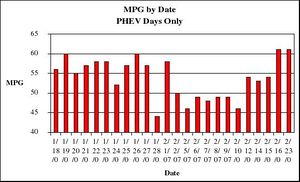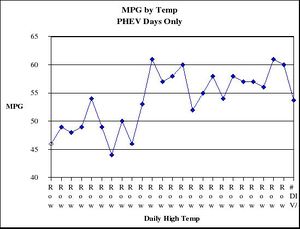|
|
| Line 1: |
Line 1: |
| − | {{PriusPlus-Doc_Process}}
| |
| − | ----
| |
| | {{TOCright}} | | {{TOCright}} |
| − | ----
| |
| | | | |
| − | This page houses all raw materials which have been uploaded for various people to work with and incorporate into documentation on the other pages. Add new documents to the list below and organize them if at all possible.
| + | '''"GrayPerl"''' is the name of the Todd Dore, of the [http://www.fveaa.org Fox Valley EAA chapter], Prius was converted in mid Nov 2006 with the third [[PiPrius]] kit. |
| | + | Todd has a PV system and a new Sunny boy grid tie inverter which will now help provide some of his transportation fuel needs. |
| | | | |
| − | Image files can be easily linked to by placing a ":" after the "<nowiki>[[</nowiki>", otherwise the image will be shown. If you want the image to appear then after the images name add "|thumb" to create a thumbnail for it, use "|200px" to specify a size other than the default, and use "|caption text" to describe the image as the last element before the closing "]]". | + | ==Data== |
| | + | Here is some data that Todd has collected... |
| | + | * [[Image:GrayPearl_Mileage_Log.zip]] spreadsheets. |
| | + | {| width=500 |
| | + | | valign=top | [[Image:GrayPearl-MPG Date.jpg|thumb|[[GrayPearl]] MPG by Date]] |
| | + | | valign=top | [[Image:GrayPearl-MPG Temp.jpg|thumb|[[GrayPearl]] MPG by Temp]] |
| | + | |} |
| | | | |
| − | Other non-image files such as .pdf, .doc, .xls, .etc can be linked to with the same "<nowiki>[[</nowiki>Image:" type link or with a <nowiki>[[</nowiki>Media:" link. The :Image link will take you to the files page with a description of the file, list of pages on which it's used, and of course a link to the file itself. The Media link will instead take you directly to that file without visiting the files page first. See some examples in the "Intro Editing Help" section below.
| + | ==Photos== |
| | | | |
| − | ==Files== | + | ===Day 1=== |
| − | Here are the files that are available thus far.
| + | <gallery> |
| | + | Image:Day_1_Image_1.jpg|batteries arrive in box on the pallet, Notice the order of the batteries – they must be installed in the same pattern. |
| | + | Image:Day_1_Image_2.jpg|side view of battery box in pallet. |
| | + | Image:Day_1_Image_3.jpg|genesis XE30 sealed lead-acid batteries from Enersys. Provided by Dick Brown, who is a distributor. These are 12V batteries rated at 28 amp-hours at 10C. |
| | + | Image:Day_1_Image_4.jpg|angle view of batteries in the box. |
| | + | Image:Day_1_Image_5.jpg|start to dis-assemble the false floor in the back of the Prius. |
| | + | Image:Day_1_Image_6.jpg|Rob Glowacki continuing the dis-assembly. |
| | + | Image:Day_1_Image_7.jpg|The Prius HV battery box. We must have turned off the flash on this one! |
| | + | Image:Day_1_Image_8.jpg|flash back on – lining up the battery box in the well at the back of the Prius. Rich Rudman engineered the box to fit snuggly in the factory-made well. The spare tire must be removed first. |
| | + | Image:Day_1_Image_9.jpg|flash off again – Rob and John Emde discussing the weather. |
| | + | Image:Day_1_Image_10.jpg|the front left corner of the back of the Prius. The studs hold the keyless entry device, and must be sheared off to fit the battery box in. |
| | + | Image:Day_1_Image_11.jpg|John shearing the studs off. Watch those sparks! |
| | + | Image:Day_1_Image_12.jpg|John cutting away part of the battery box flange to fit around a bolt on the floor of the Prius. |
| | + | Image:Day_1_Image_13.jpg|Sizing up the battery box with the flange that John just cut. |
| | + | Image:Day_1_Image_14.jpg|The back right side of the battery box with the flange – that’s where a bolt hole will have to go. Note the black plastic box that we are looking down on – this is next to the 12V battery in the Prius and drives anti-lock brakes or the air bags (not sure which). Flash on with this photo! |
| | + | Image:Day_1_Image_15.jpg|Filing away the sharp edges for the portions cut out of the flange for the battery box. Everything must be as flush as possible with the floor of the Prius. Note the box fits over the empty well for the spare tire. There is room for the spare tire, but you have to remove the battery box to get to it! (so take out the spare). |
| | + | Image:Day_1_Image_16.jpg|The left section of the cover for the Prius HV battery. Studs have been sheared off for the PHEV kit battery box. |
| | + | Image:Day_1_Image_17.jpg|The Prius is hoisted up and we’re looking at the area that we have to drill a bolt hole. |
| | + | Image:Day_1_Image_18.jpg|John smiling underneath the car. The muffler and the heat shield are visible. The muffler has to be pushed aside and the heat shield taken off to drill the bolt holes on the right side (everything is put back in place afterwards). Can’t see John’s entire face! |
| | + | Image:Day_1_Image_19.jpg|The center hole is where the bolt hole is drilled for the back left of the box (driver’s side). |
| | + | Image:Day_1_Image_20.jpg|Drilling the hole for the box. |
| | + | </gallery> |
| | | | |
| − | ===Schematics=== | + | ===Day 3=== |
| − | * High Power [[:Image:EAA-PHEV-PRIUS-HighPowerSchematic.png]][[Image:EAA-PHEV-PRIUS-HighPowerSchematic.png|25px]]
| + | <gallery> |
| − | * Control Board [[:Image:EAA-PHEV-PRIUS-ControlBdSchematic.png]][[Image:EAA-PHEV-PRIUS-ControlBdSchematic.png|25px]]
| + | Image:Day_3_Image_1.jpg|bolting the battery box by the muffler. |
| − | ** Control Board [[:Image:EAA-PHEV-PRIUS-ControlBdSchematic.zip]] schematic created in [http://www.expresspcb.com ExpressSCH].
| + | Image:Day_3_Image_2.jpg|The heat shield removed and the battery bolt holes exposed. |
| − | ** Control Board [[:Image:EAA-PHEV-PRIUS-ControlBdPartsList.zip]] exported parts list from schematic in Excel format, also includes LED Board.
| + | Image:Day_3_Image_3.jpg|The heat shield installed. Notice the battery box bolt. |
| − | ** [[Template:EAA-PHEV-PRIUS-ControlBdPartsList]] use ''<nowiki>{{EAA-PHEV-PRIUS-ControlBdPartsList}}</nowiki>'' to include in a page.
| + | Image:Day_3_Image_4.jpg|The [[CAN-View]] installed. It is a very simple installation process (more images to follow). Main read out screen and change of PHEV controls are all done on the Prius display screen. |
| − | * LED Board [[:Image:EAA-PHEV-PRIUS-LEDBdSchematic.png]][[Image:EAA-PHEV-PRIUS-LEDBdSchematic.png|25px]]
| + | Image:Day_3_Image_5.jpg|Rich Rudman doesn’t want to be bothered! [[CAN-View]] installation. |
| − | ** LED Board [[:Image:EAA-PHEV-PRIUS-LEDBdSchematic.zip]] schematic created in [http://www.expresspcb.com ExpressSCH].
| + | Image:Day_3_Image_6.jpg|Removing the protective cover of the Prius HV battery box. Underneath are the main contactors. |
| − | ** LED Board ''[[Image:EAA-PHEV-PRIUS-LEDBdPartsList.zip]]'' '''Now combined into [[:Image:EAA-PHEV-PRIUS-ControlBdPartsList.zip|ControlBdPartsList.zip]] above.'''
| + | Image:Day_3_Image_7.jpg|The orange cables are the most positive and most negative of the Prius HV system. |
| | + | Image:Day_3_Image_8.jpg|The Rudman kit – cables come off of the HV battery. A couple of installation points inside. |
| | + | Image:Day_3_Image_9.jpg|John working on the sharp edges of the HV cover. |
| | + | Image:Day_3_Image_10.jpg|Inside the PHEV HV box where the main contactors are and cables. The black-coated cables represent our installation. |
| | + | Image:Day_3_Image_11.jpg|tapping into the NAV system 12V wire to install the [[CAN-View]]. |
| | + | </gallery> |
| | | | |
| − | ===Photos=== | + | ===Day 4=== |
| − | You can browse the [http://www.eaa-phev.org/index.php?title=Special:Newimages entire gallery] of images here at the eaa-phev site, or visit some other galleries with potentially applicable photos:
| |
| − | * [[Maker_Faire_Photos]]
| |
| − | * [[PiPrius#Photos]]
| |
| − | ** [[WhiteBird#Photos]]
| |
| − | ** [[GrayPearl#Photos]]
| |
| − | | |
| − | {|
| |
| − | | valign=top | [[Image:100_1183.JPG|thumb|Photo of OEM NiMH battery with case fully removed during [[Inaugural Maker Faire|Maker Faire]], which is no longer necessary during current conversions.]]
| |
| − | | valign=top | [[Image:100_1176.JPG|thumb|Photo of the [[PriusBlue]] HV Tie in at the time of the [[Inaugural Maker Faire|Maker Faire]], routed out of OEM battery case near service plug.]]
| |
| − | | valign=top | [[Image:100_1442.JPG|thumb|Photo of the [[PriusBlue]] HV Tie in later after [[PiPrius]] conversion, there is an additional unused wire on the neg(-) OEM contactor for use during "Genset mode"]]
| |
| − | |}
| |
| − | | |
| − | ====Rons Images====
| |
| − | * Build Team [[:Image:SvensConversionTeamPhotoWNames_061112.jpg]]
| |
| | <gallery> | | <gallery> |
| − | Image:SvensConversionTeamPhotoWNames_061112.jpg|Build Team Photo with labels | + | Image:Day_4_Image_1.jpg|[[CAN-View]]. |
| − | Image:P10370.JPG|Team Photo around Rons Prius.
| + | Image:Day_4_Image_2.jpg|Rich standing by his [[MM-PFC|charger]]. The charger is bolted into a cavity on the driver’s side. It also acts as a DC-DC converter for the PHEV system. |
| − | Image:P10371.JPG|Team Photo around Rons Prius. | + | Image:Day_4_Image_3.jpg|The [[CAN-View]] is on top of the NAV and underneath the driver’s seat. |
| − | Image:P10372.JPG|Team Photo around Rons Prius.
| + | Image:Day_4_Image_4.JPG|The battery box, [[MM-PFC|charger]], and relay box (with contactors) are shown here. All are part of the kit. |
| − | | + | Image:Day_4_Image_5.JPG|The batteries have now been installed! |
| − | Image:P10363.JPG|The unmodified trunk area.
| + | Image:Day_4_Image_6.JPG|The inside of the relay box. Notice the contactors. This controls the [[MM-PFC|AC charging and the DC-DC function]]. It also has a safety so the DC-DC switches off when the car is charging or inactive completely. |
| − | Image:P10364.JPG|Pair of PVC air vents installed in spare tire well.
| + | Image:Day_4_Image_7.JPG|Another view of the [[MM-PFC|charger]] when it’s on. |
| − | Image:P10365.JPG|Mockup of the Electronics housing for wiring and circuit boards. | + | Image:Day_4_Image_8.JPG|Rich is testing the voltage of the batteries. |
| − | Image:P10373.JPG|The empty new battery box. | + | Image:Day_4_Image_9.JPG|The job is done! Everyone smiling in front of the completed car on Saturday. Everybody there helped out that day. |
| − | | |
| − | Image:P10374.JPG|Electronics housing and misc parts on top of new battery box, ready for installation.
| |
| − | Image:P10382.JPG|Electronics housing and battery box fitting mockup.
| |
| − | Image:P10389.JPG|Electronics housing semi-populated and battery box fitting mockup.
| |
| − | Image:P10385.JPG|Electronics housing semi-populated.
| |
| − | | |
| − | Image:P10386.JPG|Electronics housing semi-populated.
| |
| − | Image:P10387.JPG|Electronics housing semi-populated.
| |
| − | Image:P10393.JPG|Wire Taps into OEM contactor controls.
| |
| − | Image:P10394.JPG|Wire Taps into OEM contactor controls.
| |
| − | | |
| − | Image:P10380.JPG|Electronics housing (front).
| |
| − | Image:P10379.JPG|Electronics housing (bottom).
| |
| − | Image:P10377.JPG|Electronics housing (back). | |
| − | Image:P10376.JPG|Electronics housing (top). | |
| − | | |
| − | Image:P10366.JPG|Electronics in Rons Prius.
| |
| − | Image:P10367.JPG|Electronics in Rons Prius.
| |
| − | Image:P10368.JPG|Electronics in Rons Prius.
| |
| − | Image:P10369.JPG|Electronics in Rons Prius.
| |
| − | | |
| − | Image:P10381.JPG|Working on Circuit boards.
| |
| − | Image:P10383.JPG|Populating Electronics housing.
| |
| − | Image:P10384.JPG|Populating Electronics housing.
| |
| − | Image:P10403.JPG|Electronics housing cooling fan flaps.
| |
| − | | |
| − | Image:P10390.JPG|Bracket for ABS control.
| |
| − | Image:P10391.JPG|Bracket for ABS control.
| |
| − | Image:P10395.JPG|Bracket for ABS control.
| |
| − | Image:P10396.JPG|Bracket for ABS control.
| |
| − | | |
| − | Image:P10397.JPG|Delta-Q Charger installed.
| |
| − | Image:P10398.JPG|Delta-Q Charger installed. | |
| − | Image:P10400.JPG|110v breakout quad and 110 to 12v power supply.
| |
| − | Image:P10402.JPG|Ah Meter. | |
| − | | |
| − | Image:P10405.JPG|Electronics Board. | |
| − | Image:P10406.JPG|Electronics Board.
| |
| − | Image:P10407.JPG|Electronics Board.
| |
| − | Image:P10408.JPG|Electronics Board.
| |
| − | | |
| − | Image:P10404.JPG|Inside corner of battery box top.
| |
| − | Image:P10409.JPG|[[CAN-View]] screen.
| |
| | </gallery> | | </gallery> |
| | | | |
| − | ====Photos from Chris Ewert's Conversion==== | + | ===Day 5=== |
| | <gallery> | | <gallery> |
| − | Image:Cutting Aluminum.JPG|Cutting the aluminum with a hacksaw | + | Image:Day_5_Image_1.jpg|The kit installed with carpeting put back in. Lots of cables and wires to be hidden yet! |
| − | Image:Tray Pieces.JPG|All the pieces necessary for the battery trays
| + | Image:Day_5_Image_2.jpg|testing some of the regs – the readout of the computer program. Only 6 are in the kit now and they all don’t quite work. Must make sure not to drain the batteries too much until all the regs arrive, are installed, and properly set. The computer program sets the reg specifications. Flash on! |
| − | Image:Tray Parts Laid Out.JPG|All the parts from the tray laid out
| + | Image:Day_5_Image_3.jpg|The computer and the PC to test the regs. |
| − | Image:Tray Set Together With Battery.JPG|Battery tray just set together
| + | Image:Day_5_Image_4.jpg|The reg rails on top of the battery box and 4 regs installed. |
| − | Image:Tray Set Together Close Up.JPG|Close up of the battery tray just set together
| |
| − | Image:Tray Ready for Jig.JPG|Tray set together, ready for creating "jig"
| |
| − | Image:Making Tray Jig Step 1.JPG|Starting to assemble the jig
| |
| − | Image:Making Tray Jig Step 2.JPG|More assembling the jig | |
| − | Image:Making Tray Jig Step 3.JPG|Getting the jig assembled
| |
| − | Image:Almost Finished Tray Jig.JPG|Mostly finished tray jig
| |
| − | Image:Dremel Drill Press.JPG|Dremel drill press used for drilling holes in angle irons
| |
| − | Image:Holes drilled in aluminum.JPG|Holes drilled in the aluminum, then countersunk
| |
| − | Image:Closeup of Sample Finished Corner.JPG|Sample corner finished (done on scrap aluminum)
| |
| − | Image:Screws Sticking Through Partially Assembled Tray.JPG|Shows the self threading screws sticking out
| |
| − | Image:Finished Tray.JPG|The finished tray
| |
| − | Image:4 Finished Trays.JPG|All 4 finished trays laid out like they will be
| |
| − | Image:2 Trays with Some Supports.JPG|Experimenting with the support angle irons
| |
| − | Image:Starting on the Top of Battery Box.JPG|Starting on the top of the battery box
| |
| − | Image:Top Battery Box 45 Degree Cuts.JPG|45 degree angles cut in angle irons
| |
| − | Image:Top Battery Box With Corner Bracket.JPG|Corner bracket just set on the top
| |
| − | Image:Batt Box Top 3 Angles.JPG|3 angle irons cut and just sitting on the box
| |
| − | Image:Plexiglass Shield.JPG|Shows the Plexiglass "shield" on the inside of the angle irons
| |
| − | Image:Batt Box with Bolt Down Angle.JPG|Partially assembled battery box - bolted on top, but not the sides
| |
| − | Image:Inside Corner.JPG|Inside of the corner of the battery box top
| |
| − | Image:Binding Posts Ground Down.JPG|Binding posts that I choose to use. They worked, but they aren't part of the official conversion method
| |
| − | Image:Finished Corner.JPG|A completed corner, bolts in and have been ground off. | |
| − | Image:Batt Box with Bolt Down Angle.JPG|Shows the angle iron that will be used to bolt down the top
| |
| − | Image:Mostly Finished Batt Box.JPG|Mostly finished battery box. Still lacking the bolts in the center of the pack, holes for bolting the top down and holes in the frame | |
| − | Image:Fuses and Holders.JPG|Fuses and holders
| |
| − | Image:Fuse in holder.JPG|A fuse in it's holder
| |
| − | Image:Bottom of JTN60060.JPG|Bottom of the fuse holder (for DIN rail mounting)
| |
| − | Image:EV200 Contactor.JPG|The Kilovac EV200 contactor
| |
| − | Image:P1240040.JPG|Battery Box sitting on steel tube
| |
| − | Image:Batt_Box_with_screw_lift_supports.JPG|Battery box sitting on steel tube with second tube for screw lift support
| |
| − | Image:Bracket_on_OEM_Batt_screw.JPG|Alt mounting method: modified hanger bolted into battery box mount
| |
| − | Image:Batt_box_test_fit_forward_design.JPG|Alt mounting method: Test fit of unfinished battery box top in forward location
| |
| | </gallery> | | </gallery> |
| | | | |
| − | ====Optional Batt Box Mounting ====
| |
| − | This is very much a work-in-progress. There may be unresolved design flaws with this method. More details and photos to follow.
| |
| − |
| |
| − | The battery box can optionally be mounted forward and lower which may provide some benefit for stability and/or safety. The battery trays are assembled the same way, but the supports are mounted differently and the top box bolts down to different mounting points.
| |
| − |
| |
| − | # No steel tubes are used
| |
| − | # 2 modified I-beam hangers (used for mounting conduits to I-beams) are bolted onto the supports for the battery box and both hold the forward most support angle iron in place (does not hold weight) and provides a bolt down point for the top of the battery box.
| |
| − | # All support angle irons are offset from the trunk of the car by rubber pads (about 1/4 inch thick)
| |
| − | # One of the pegs for mounting the OEM SmartKey sensor in the trunk can also be used to hold the forward most support angle in place.
| |
| − | # The middle 2 angles are bolted together on the ends and in the middle and are held in place by bolts from the battery box top.
| |
| − | # The rear most support angle is mounted by 2 1 1/2 inch steel angle irons welded to the trunk. Holes are drilled on the outside of where the trays sit and are bolted through the angle iron and the aluminum angle iron on both sides.
| |
| − | # Steel angle irons with a hole and a bolt welded to one side are used to provide mounting points for the battery box top.
| |
| − |
| |
| − | Battery box support bolts are metric 8mm diameter, 1.25 thread bolts. A bolt with a 30mm length seems to be the ideal length for a replacement. The OEM bolts appear to be about 20mm in length.
| |
| − |
| |
| − | The battery box cannot block easy access to the OEM orange emergency disconnect.
| |
| − |
| |
| − | ====Older PriusPlus Images====
| |
| − | Coming soon some photos from Rons original [[PriusPlus History]] conversion which may still be applicable to this project...
| |
| − |
| |
| − | ===General Reference Materials===
| |
| − | These are some other General Reference Materials we use elsewhere on the site. This is also an example of how to use references within the page text. See [[PiPrius conversion process]] for another example of a page with multiple reference tages.
| |
| − |
| |
| − | * Prius Dismantle Manual <ref>[[Media:Priusdisman.pdf]] from http://www.airlabcorp.com/Prius/priusdisman.pdf</ref>
| |
| − |
| |
| − | * Stereo Installation, Dash Dismantle <ref>[[Media:Stereo Accessory Install Guide 04 Prius v1.03.pdf]] from http://www.chrisdragon.com/downloads/Stereo%20Accessory%20Install%20Guide,%2004%20Prius,%20v1.03.pdf</ref>
| |
| − |
| |
| − | * Stereo Installation, Dash Dismantle <ref>[[Media:PriusXMradio3.2.pdf]] from https://www.metrotpn.com/documents/PDF%20Files/Prius/Eddie's%20XMRadio%20Install/PriusXMradio3.2.pdf</ref>
| |
| − |
| |
| − | * [[CAN-View]] install without Nav <ref>[[Media:CAN-View installNONAVwt.pdf]] Adapted from http://www.hybridinterfaces.ca/installNONAV.html</ref>
| |
| − |
| |
| − | * [[CAN-View]] install with Nav <ref>[[Media:CAN-View installWNAVwt.pdf]] Adapted from http://www.hybridinterfaces.ca/installWNAV.html</ref>
| |
| − |
| |
| − | * [[Prius EV Mode Button]] Installation <ref>[[Media:Prius-evbutton-install.pdf]] from http://www.calcars.org/prius-evbutton-install.pdf</ref>
| |
| − |
| |
| − | * Factory EV Mode Button <ref>[[Media:FactoryEV.pdf]] from http://www.scubadivervideo.com/Files/factoryEV.pdf</ref>
| |
| − |
| |
| − | You should be familiar with these reference materials and standard operating procedures around high voltages.
| |
| − | <references/>
| |
| − |
| |
| − | ===ToDo===
| |
| − | Stuff to be imported/uploaded:
| |
| − |
| |
| − | ==Intro Editing Help==
| |
| − | ===File Specific Help===
| |
| − | File link Examples, click the edit button for this section to see how it works.
| |
| − |
| |
| − | ====Text Links:====
| |
| − |
| |
| − | * Using :Image takes you to the Images description page:
| |
| − | ** [[:Image:EAA-PHEV-PRIUS-ControlBdSchematic.png]]
| |
| − | * Using Media takes you directly to the file:
| |
| − | ** [[Media:EAA-PHEV-PRIUS-ControlBdSchematic.png]]
| |
| − | * You can use a | to change the text of the link to something more descriptive.
| |
| − | ** [[:Image:EAA-PHEV-PRIUS-ControlBdSchematic.png|Control Board]]
| |
| − |
| |
| − | ====Inline resized images:====
| |
| − |
| |
| − | 25px[[Image:EAA-PHEV-PRIUS-ControlBdSchematic.png|25px]], 50px[[Image:EAA-PHEV-PRIUS-ControlBdSchematic.png|50px]], 150px[[Image:EAA-PHEV-PRIUS-ControlBdSchematic.png|150px]],
| |
| − |
| |
| − | 300px[[Image:EAA-PHEV-PRIUS-ControlBdSchematic.png|300px]]
| |
| − |
| |
| − | ====Thumbnails:====
| |
| − |
| |
| − | [[Image:EAA-PHEV-PRIUS-ControlBdSchematic.png|thumb|caption]]
| |
| − |
| |
| − | * Thumbnail tag will embed the image inline such that text will wrap arround the image. The image will be alligened to the right by default or can be forced with a "|center" or "|left" tag. Thumbnails should also include some caption as their last "|caption element". Notice that the image code is placed above this text so that the text and image begin at the same place.
| |
| − |
| |
| − | {{Clear}} The <nowiki>{{Clear}}</nowiki> template can be used to force empty white space after a thumbnail before continuing with the next block of text.
| |
| − |
| |
| − | * A Second Example...
| |
| − | [[Image:EAA-PHEV-PRIUS-ControlBdSchematic.png|thumb|100px|left|Small On Left]]
| |
| − | [[Image:EAA-PHEV-PRIUS-ControlBdSchematic.png|thumb|100px|Small On Right]]
| |
| − | Thumbnail tag will embed the image inline such that text will wrap arround the image. The image will be alligened to the right by default or can be forced with a "|center" or "|left" tag. Thumbnails should also include some caption as their last "|caption element". Notice that the image code is placed above this text so that the text and image begin at the same place.
| |
| − | '' Thumbnail tag will embed the image inline such that text will wrap arround the image. The image will be alligened to the right by default or can be forced with a "|center" or "|left" tag. Thumbnails should also include some caption as their last "|caption element". Notice that the image code is placed above this text so that the text and image begin at the same place.''
| |
| − | ''Thumbnail tag will embed the image inline such that text will wrap arround the image. The image will be alligened to the right by default or can be forced with a "|center" or "|left" tag. Thumbnails should also include some caption as their last "|caption element". Notice that the image code is placed above this text so that the text and image begin at the same place.''
| |
| − |
| |
| − | {{Clear}}
| |
| − |
| |
| − | ====Raw Large====
| |
| − | * The raw image will be shown in a large size so probably shouldn't be used within a document like this. Rather visitors should click on a smaller image, thumbnail, or link to see the Images page, from there they can use a link to get the fill sized original image. [[Image:EAA-PHEV-PRIUS-ControlBdSchematic.png]]
| |
| − |
| |
| − | ===General Help===
| |
| − |
| |
| − | Intro Paragraph here maybe with a link to the main [[PriusPlus]] article, links to external sites can appear as formatted [http://www.calcars.com CalCars], just plain URLs like http://www.calcars.com, or fancy references such as that in the next paragraph.
| |
| − |
| |
| − | Another Paragraph and such, you can get help at our [[Help:Contents#How do I use the Wiki Website]] page <ref>http://en.wikipedia.org/wiki/Help:Contents more help using the wiki.</ref> Feel free to simply remove or if you like move all of this example text to the pages discussion article.
| |
| − |
| |
| − | ==A Major Topic==
| |
| − | Talking about the major topic.
| |
| − |
| |
| − | ===Sub Topic===
| |
| − | Yes, this is a sub topic
| |
| − |
| |
| − | ===Sub Topic number two===
| |
| − | You guessed it, another sub topic.
| |
| | | | |
| − | ==References==
| + | [[Category:PHEV]] |
| − | <references/>
| + | [[Category:Prius]] |
| | + | [[Category:Prius PHEV]] |
| | + | [[Category:PiPrius]] |